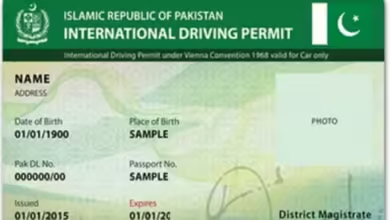How to Complete Your Saudi Biometric Verification for Visa Applications?

Follow these simple steps to complete your Saudi biometric verification for visa applications. Download the app, submit scans, and get verified hassle-free.
How to Complete Your Saudi Biometric Verification?
Complete your biometric verification for your Saudi visa application by following these easy steps:
Step 1: Download the Application
Download the official Saudi Visa Bio App from the Play Store (Android) or App Store (iOS).
Step 2: Sign Up & Verify Your Email
-
Use the email linked to your mobile number to sign up.
-
You’ll receive a verification code via email.
-
Enter the code in the app to verify your account.
-
Once verified, you’ll be directed to the app’s main screen.
Step 3: Complete Biometric Submission
-
Scan your passport – Ensure the scan is clear and readable.
-
Take a selfie – Use a plain background for a clear photo.
-
Complete biometric verification – Follow the app’s instructions for fingerprint scanning.
Step 4: Select Your Embassy & Proceed
-
Choose the correct Saudi embassy for visa processing (e.g., Karachi, Islamabad, etc.).
-
If unsure, consult your travel agent for guidance.
-
Carefully follow all on-screen instructions.
Step 5: Verification & Submission
-
Once completed, you’ll receive a confirmation email at your registered address.
-
Take a screenshot of this email.
-
Forward the screenshot to your travel agent for further processing.
That’s it! Your biometric verification is now complete.
If you encounter any issues, contact your agent or refer to the official guidelines for assistance.