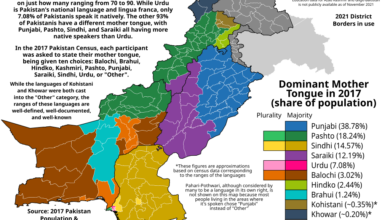When visiting Pakistan, staying connected is essential for navigating the country, communicating with locals, and accessing information. With a variety of mobile networks and SIM card options available, tourists can easily find a suitable plan to meet their needs. This blog post will provide a detailed overview of the different SIM card options, how to purchase them, and tips for getting the best value during your stay.
1. Major Mobile Network Providers
Pakistan has several major mobile network providers, each offering a range of prepaid SIM card options. The most prominent networks include:
- Jazz: One of the largest mobile networks in Pakistan, Jazz offers extensive coverage and various prepaid packages, including data, talk time, and SMS.
- Telenor: Known for its reliable service and competitive rates, Telenor provides various prepaid options catering to different user needs.
- Zong: A subsidiary of China Mobile, Zong is popular for its affordable data packages and strong coverage in urban areas.
- Ufone: Ufone is known for its customer service and offers various prepaid options that include calling and data packages.
2. Types of SIM Cards Available
When purchasing a SIM card in Pakistan, tourists can choose from several types of plans:
- Prepaid SIM Cards: These are the most common and flexible options. Prepaid SIM cards allow users to load credit as needed, making them ideal for short-term visitors.
- Data SIM Cards: If you primarily need internet access, consider purchasing a data-only SIM card. These cards provide generous data packages without talk time or SMS.
- Tourist SIM Cards: Some networks offer specialized SIM cards for tourists that come preloaded with data, local call minutes, and international calling options.
3. How to Purchase a SIM Card
Purchasing a SIM card in Pakistan is straightforward. Here’s how you can do it:
- Airport Purchase: Upon arrival at major airports like Islamabad, Lahore, and Karachi, you will find kiosks or stores selling SIM cards. This is a convenient option for immediate connectivity.
- Retail Stores: You can also buy SIM cards from official network retail outlets or authorized dealers located throughout major cities.
- Required Documents: To purchase a SIM card, you will need to provide a copy of your passport and a passport-sized photograph. In some cases, a temporary resident permit or visa may be required.
4. Activation Process
After purchasing your SIM card, it needs to be activated. The activation process typically involves:
- Registration: Some networks may require you to register your SIM card online or via an app. Follow the instructions provided with your SIM card.
- Verification: You may need to verify your identity through a call or SMS, depending on the network.
5. Tips for Choosing the Right SIM Card
- Coverage: Consider the areas you plan to visit. Some networks offer better coverage in rural regions, while others excel in urban areas.
- Data Packages: Compare the data packages offered by different providers. Choose one that meets your data needs for the duration of your stay.
- Promotions: Look out for special promotions or tourist packages that may offer additional benefits.
6. Common Issues and Solutions
- Network Issues: If you experience connectivity issues, check if the SIM card is properly inserted and that your phone is unlocked.
- Recharge: Top up your SIM card through retail stores, mobile apps, or online platforms. Ensure you keep track of your balance to avoid running out of credit unexpectedly.
Conclusion
Getting a SIM card in Pakistan is an easy and cost-effective way to stay connected during your travels. With several mobile network providers and various options available, tourists can find the right plan to suit their communication and data needs. By following the tips and guidelines in this post, you’ll be well-equipped to navigate the mobile landscape in Pakistan and enjoy your trip to the fullest.